SD Card PinOut Diagram (SD, Mini SD, Micro SD)
An SD card, which stands for Secure Digital card, is a small and portable storage device used to store and transfer digital data. It is commonly used in devices such as cameras, smartphones, tablets, and other electronic devices. SD cards come in different sizes, but they all serve the same purpose. They provide a way to store photos, videos, music, documents, and other files. According to the size, there are mainly three types of SD cards - Normal SD Card, Mini SD Card, and Micro SD Card. In this article, we are going to see all types of SD Card PinOut Diagrams.
Here, is the simple description of each short terms used in the above pinout diagram,
CMD: Command Line/DI (Data Input)
VSS: Ground
VDD: Power Supply
CLK: Clock
SCLK: Serial Clock
DAT0: Data Line 0/DO (Data Output)
DAT1: Data Line 1
DAT2: Data Line 2
DAT3/CD/CS: Data Line 3/Card Detect/Chip Select
WP: Write Protect (optional, not present on all cards)
NC: Not Connected
**Remember that SD Mode(Secure Digital Mode) and SPI Mode(Serial Peripheral Interface Mode) are two different communication protocols for using the SD card.**
SD Card (Secure Digital Card):
The SD card is the original form factor introduced in 1999. It is about the size of a postage stamp and has a rectangular shape with dimensions of 32mm x 24mm. SD cards are commonly used in digital cameras, camcorders, and some older devices. They typically offer larger storage capacities compared to Mini SD and Micro SD cards. SD Card has a total of 9 Pins as shown in the above Pinout Diagram.
Mini SD Card (Mini Secure Digital Card):
The Mini SD card is a smaller version of the SD card, designed to fit into devices with limited space. It was introduced in 2003. The dimensions of a Mini SD card are approximately 21.5mm x 20mm. However, Mini SD cards are less common today, as they have been largely replaced by the smaller Micro SD cards. SD Card has a total of 11 Pins as shown in the above Pinout Diagram.
Micro SD Card (Micro Secure Digital Card):
The Micro SD card is the smallest form factor among the three and is widely used in modern portable devices. It was introduced in 2005. Micro SD cards are significantly smaller than SD cards, measuring approximately 15mm x 11mm. Despite their small size, they offer comparable storage capacities to SD cards and are commonly used in smartphones, tablets, action cameras, drones, and other compact devices. SD Card has a total of 8 Pins as shown in the above Pinout Diagram.
SD Card PinOut Diagram (SD, Mini SD, Micro SD)
.png) Reviewed by Author
on
January 11, 2024
Rating:
Reviewed by Author
on
January 11, 2024
Rating:
.png) Reviewed by Author
on
January 11, 2024
Rating:
Reviewed by Author
on
January 11, 2024
Rating:

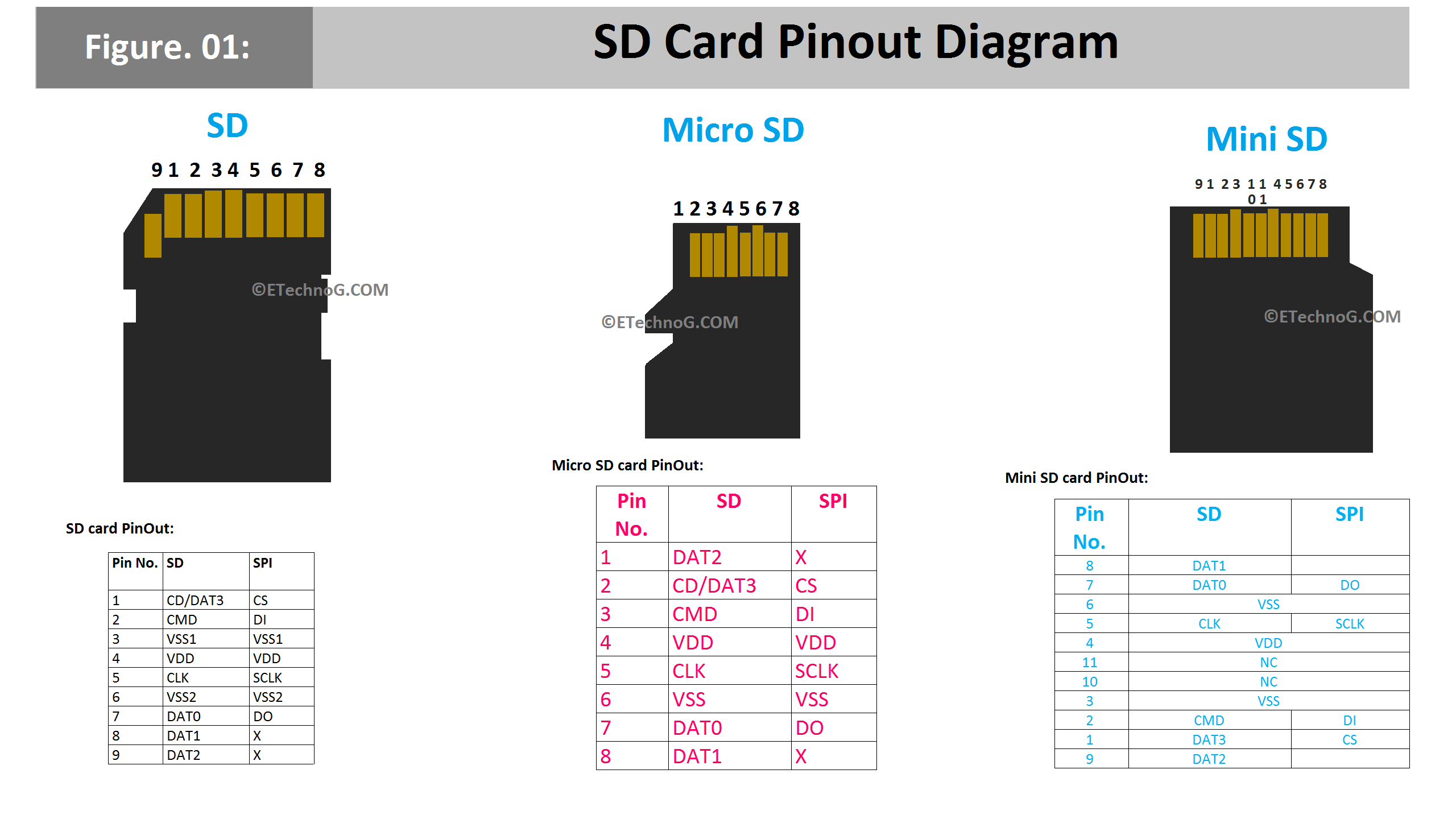.png)