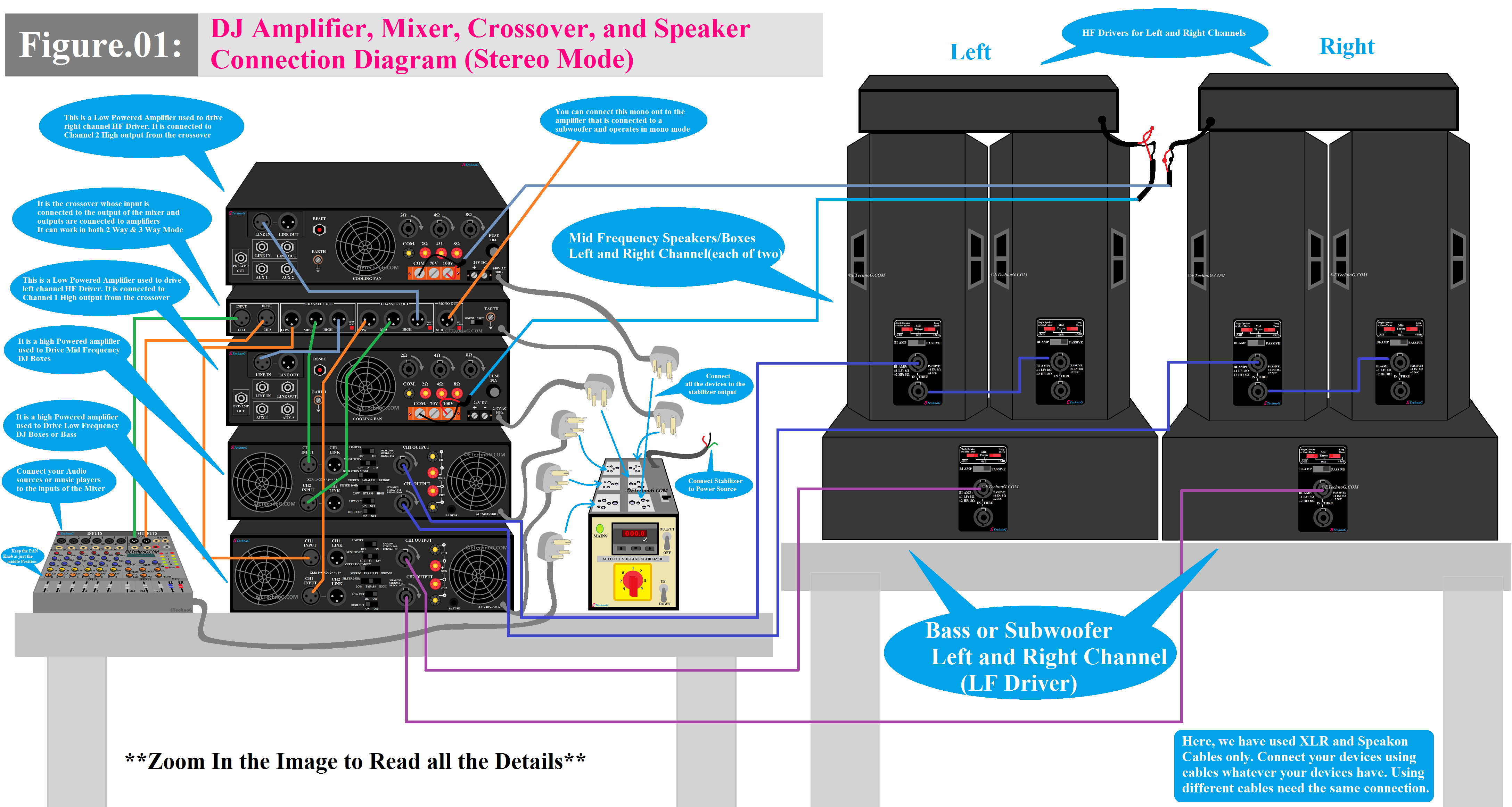DJ Amplifier, Mixer, Crossover, and Speaker Connection Diagram
Hi, in this article, we are going to see the connection diagram between the DJ amplifier, Audio Mixer, Crossover, Speaker, and other required devices to properly run a DJ setup in stereo mode. This connection diagram will help you to set up an audio system, combining various components in a way that maximizes sound quality, flexibility, and control, ultimately enhancing the overall audio experience for both the performers and the audience.
Devices used in this DJ Setup
DJ Amplifiers: The DJ amplifier receives the audio signals and amplifies them to a level that can drive the speakers. Here, we have used a total of four amplifiers. The two High Powered dual channel amplifiers are used to drive the Basses or Low-Frequency Subwoofers and the Mid Frequency Spekers or Boxes. And the other two Low powered single channel amplifiers are used to drive the High Frequency Drivers.
Audio Mixer: The audio mixer allows you to combine and control the audio signals from different sources such as microphones, DJ decks, or other sound sources. It typically has multiple channels, each with its own volume control, EQ, and other effects. Here, we have used a six-channel Audio Mixer where you can connect six different audio sources.
Crossover: Here, we have used an active crossover to split the audio signal into different frequency bands before sending them to the amplifier. This is useful for optimizing sound quality and efficiency, especially in larger speaker setups. A crossover typically divides the signal into high-frequency, mid-frequency, and low-frequency components. Remember that there are two types of crossover available in the market - 2 Way(that works with only High and Low frequency) and 3 Way(that works with High, mid, and low frequency).
Speakers / DJ Boxes: The speakers receive the audio signals from the amplifier and convert them into sound waves that we can hear. Depending on the setup, there may be multiple speakers for different frequency ranges (e.g., woofers for low frequencies and tweeters for high frequencies). Here, we have used two low-frequency woofer boxes for two channels, four mid-frequency boxes(two for each channel), and two High-Frequency Driver Racks.
Stabilizer: Stabilizer is very important and must be used with a DJ system. Voltage fluctuations are common in many electrical systems, especially in venues with older or unstable power grids. These fluctuations can potentially damage sensitive electronic equipment like amplifiers, mixers, and controllers. A stabilizer regulates the incoming voltage, ensuring that it remains within safe operating levels, thus protecting the DJ equipment from damage.
Connection Diagram
Here, you can see the DJ Amplifier, Mixer, Crossover, and Speaker Connection Diagram for a Stereo DJ System.
Connection Description
- First of all, the audio mixer is connected to the Crossover. The left channel output from the mixer is connected to the Channel 1 Input of the crossover which means the Channel 1 input of the crossover is used as the left channel. Similarly, The right channel output from the mixer is connected to the Channel 2 Input of the crossover which means the Channel 1 input of the crossover is used as the right channel.
- Now, the Channel 1 Low-Frequency output from the crossover is connected to the Channel 1 input of the amplifier that is used to drive the low-frequency woofer boxes. Similarly, the Channel 2 Low-Frequency output from the crossover is connected to the Channel 2 input of the same amplifier.
- The Channel 1 Mid-Frequency output from the crossover is connected to the Channel 1 input of the amplifier that is used to drive the mid-frequency boxes. Similarly, the Channel 2 Mid-Frequency output from the crossover is connected to the Channel 2 input of the same amplifier.
- The Channel 1 High-Frequency output from the crossover is connected to the input of the amplifier that is used to drive the left channel high-frequency drivers. Similarly, the Channel 2 High-Frequency output from the crossover is connected to the input of another amplifier that is used to drive the right channel, high-frequency drivers.
- Now, if you have another amplifier and woofer that you want to operate in Mono mode then you can connect that amplifier to the Mono output of the crossover.
- Remember that here we have used only XLR cables to connect the Audio Mixer, Crossover, and DJ amplifiers. Connect your devices using cables whatever your devices have. Using different types of cables does not affect the connection as shown in the above figure.
- The Channel 1 Output of the Amplifier that is used to drive the low-frequency woofer boxes is connected to the Woofer Box that is used for the Left Channel. Similarly, the Channel 2 Output of that Amplifier is connected to the Woofer Box that is used for the Right Channel.
- The Channel 1 Output of the Amplifier that is used to drive the mid-frequency boxes is connected to the Mid Frequency Box that is used for the Left Channel. As here we have used two boxes for the left channel so we have connected one box to another box output. Similarly, the Channel 2 Output of that Amplifier is connected to the Mid Frequency Box that is used for the Right Channel. Here also, we have connected one box to another box output.
- Remember that here we have used Speakon Cables to connect D boxes to the amplifier. Connect your devices using those cables whatever your devices have. Using different types of cables does not affect the connection as shown in the above figure.
- Now, we have connected the High-Frequency Driver that is used for the Left Channel to the Amplifier that is connected to the left channel audio source from the crossover. Similarly, we have connected the High-Frequency Driver that is used for the Right Channel to the Amplifier that is connected to the right channel audio source from the crossover. Remember that the HF drivers are not connected to the speaker output terminal of the amplifier(e.g., 2 Ohm, 4 Ohm, 8 Ohm). The HF drivers are connected to the Voltage Output terminals of the amplifier. Here, we have connected our HF drivers to the 100V output, connect your HF drivers as per requirement.
Settings
To operate this whole system in Stereo Mode, you must need to configure some settings in your Amplifier and Mixer.
In all of your amplifiers, keep the "Operation Mode Switch" in the Stereo Position.
In your mixer, keep the "Pan Knob" at just the middle position.
Read Also:
DJ Amplifier, Mixer, Crossover, and Speaker Connection Diagram
 Reviewed by Author
on
April 24, 2024
Rating:
Reviewed by Author
on
April 24, 2024
Rating:
 Reviewed by Author
on
April 24, 2024
Rating:
Reviewed by Author
on
April 24, 2024
Rating: