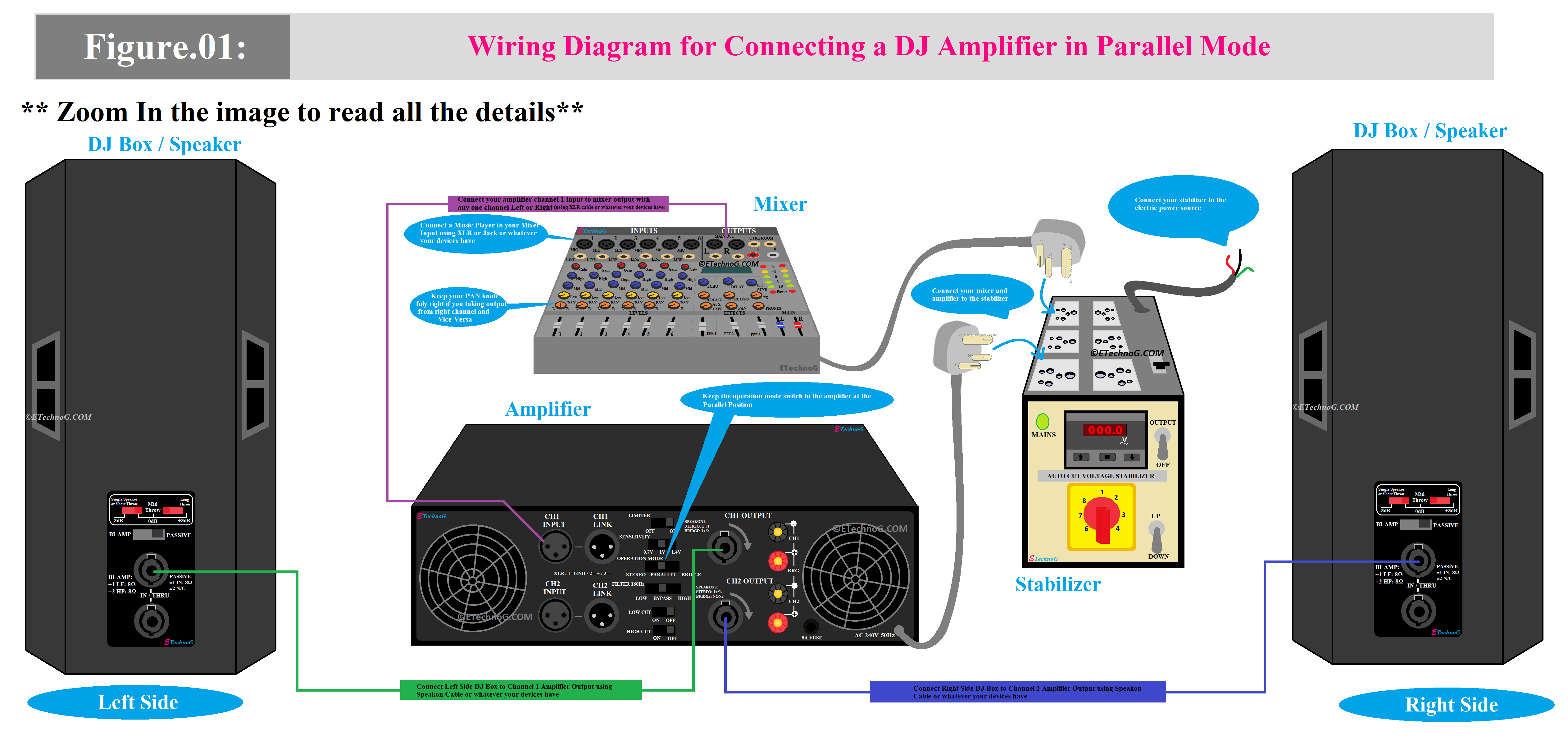Wiring Diagram for Connecting a DJ Amplifier in Parallel Mode
Hi, in this article, we are going to see the Wiring Diagram for Connecting a DJ Amplifier in Parallel Mode. Here, we run both channels of a Dual Channel or two Channel Amplifier parallelly, we did not split the audio into two separate channels. An amplifier in parallel mode connection is needed when we operate the sound system with Mono Audio. It is typically done in situations where we want to run multiple speakers with a single amplifier.
For example, a DJ box has two speakers, and any single-channel module of the amplifier is capable to run one speaker only. In this case, we can connect those two speakers to separate channels of the amplifier and run the amplifier in parallel mode. Parallel mode allows us to combine the sound output from both channel's speakers. This can be useful when we need to provide sound for large venues or outdoor events where high volumes are required.
In critical situations such as live events or performances, having redundancy is crucial. If one channel of the amplifier fails, we can still continue the show using the other channel, minimizing the risk of a complete audio failure.
Wiring Diagram
Here, you can see the Wiring Diagram for Connecting a DJ Amplifier, Mixer, and Speaker in Parallel Mode.
Connection Description
First of all, we need to connect the output of the Audio Mixer to the input of the amplifier. As we want to operate in parallel mode, so we need to take any one channel output from the mixer. We can take output from any one channel Left or Right. In the parallel mode, we need to provide input to the amplifier to any one channel. Here, in the above wiring diagram, we have provided input to channel 1. Remember that here we have connected the amplifier to the mixer using XLR cables. Your devices may have different types of ports or connectors so use that type of cables as per your devices have.
Now, we need to make the connection between the speaker and the amplifier. As we operate the amplifier in parallel mode we can connect any speaker to any channel. But for simplicity purposes, it is advisable to connect the channel 1 module of the amplifier to the left side speaker or DJ box. And the channel 2 module of the amplifier to the right side speaker or DJ box. Here also, remember that we have used Speakon cables to connect speakers to the amplifier. Connect your devices using cables whatever your devices have.
In the above wiring diagram, you can see that both the amplifier and mixer are connected to the power supply through a stabilizer to protect the devices from low voltage, voltage fluctuation, and other voltage-related problems.
Settings
To operate this whole system in Parallel Mode, you must need to configure some settings in your Amplifier and Mixer.
In your amplifier, keep the "Operation Mode Switch" in the Parallel Position.
In your mixer, keep the "Pan Knob" at fully left if you taking the output from the left channel or keep the "Pan Knob" at fully right if you taking the output from the right channel.
Read Also:
Wiring Diagram for Connecting a DJ Amplifier in Parallel Mode
 Reviewed by Author
on
April 19, 2024
Rating:
Reviewed by Author
on
April 19, 2024
Rating:
 Reviewed by Author
on
April 19, 2024
Rating:
Reviewed by Author
on
April 19, 2024
Rating: